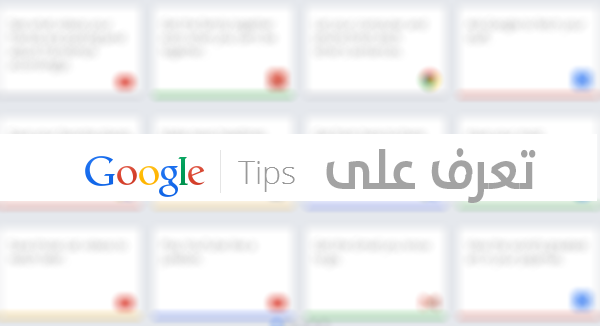
After logging in with your Google.
Directed this link====) http://adf.ly/b7FWq
You'll find a page with a set of tips and explanations that can be accessed by clicking on them!

Service offers you the possibility to review tips for any service from Google services.

For example, you can learn how to activate desktop notifications for mail Gmail.

You can think of our participation in this service in the comments. Is it helpful? Did you learn something from them?

No comments:
Post a Comment